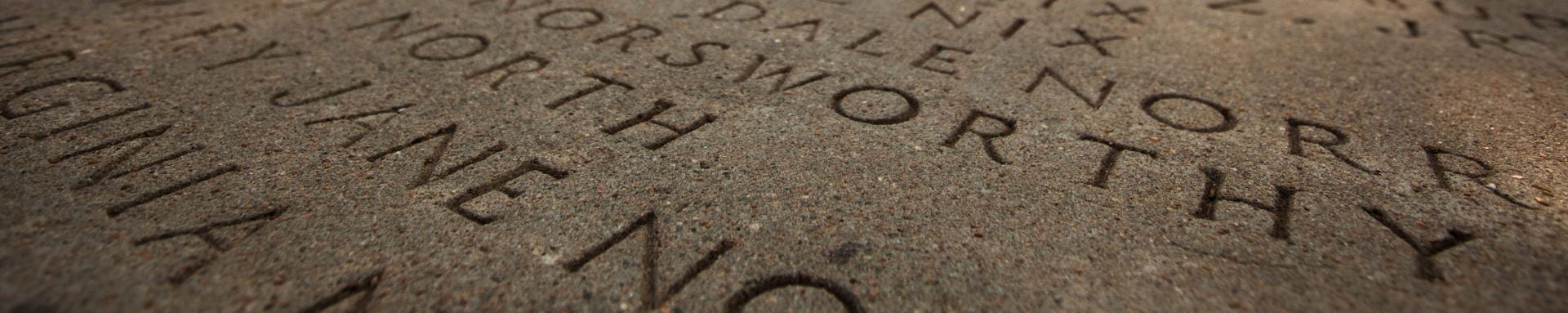However, due to a relative path in the grading.css file, the icon for this disappears if you use a custom theme.
To fix this:
However, due to a relative path in the grading.css file, the icon for this disappears if you use a custom theme.
To fix this:
- Acquire the maximizer-icon.png file.
- Create a folder within Institutional Content, and upload that file. I created an “icons” folder under “Public”.
- In the 360 view for the image, grab the absolute path from the Web Folder URL. For mine, it is /bbcswebdav/institution/Public/icons/maximizer-icon.png.
- In your custom theme, plugins/bb-grading/grading.css and change the background-image for expandGradebookButton.maximizer_btn to be your icon’s absolute URL.