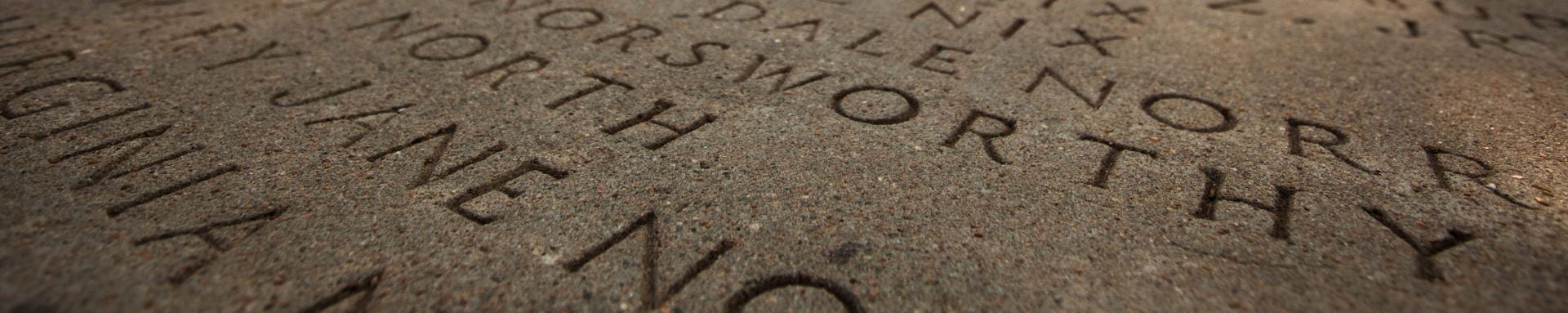In Blackboard Learn, goto Authentication, created a SAML provider for Azure and in SAML Settings for Remote User ID, mark Custom SAML Attribute and enter SamAccountName. Make sure the DSKs of the external and campus users are checked under Compatible Data Sources.
Via https://portal.azure.com:
[We’ve created an application for each of our Blackboard Learn environments…]
Go to Enterprise Applications –> Blackboard Learn – Staging –> Single Sign-On:
Goto User Attributes & Claims, click the Edit icon.
Add a new claim, Name: SamAccountName
- Source: Transformation
- Transformation: EndWith()
- Parameter 1 (Input): user.userprincipalname
- Value: @uark.edu
- Parameter 2 (Output) user.mailnickname
- [Check] Specify output if no match
- Parameter 3 (Output if no match): user.mail
If ‘user.userprincipalname’ ends with ‘@uark.edu’ then output ‘user.mailnickname’. Else, output ‘user.mail’.
]]>