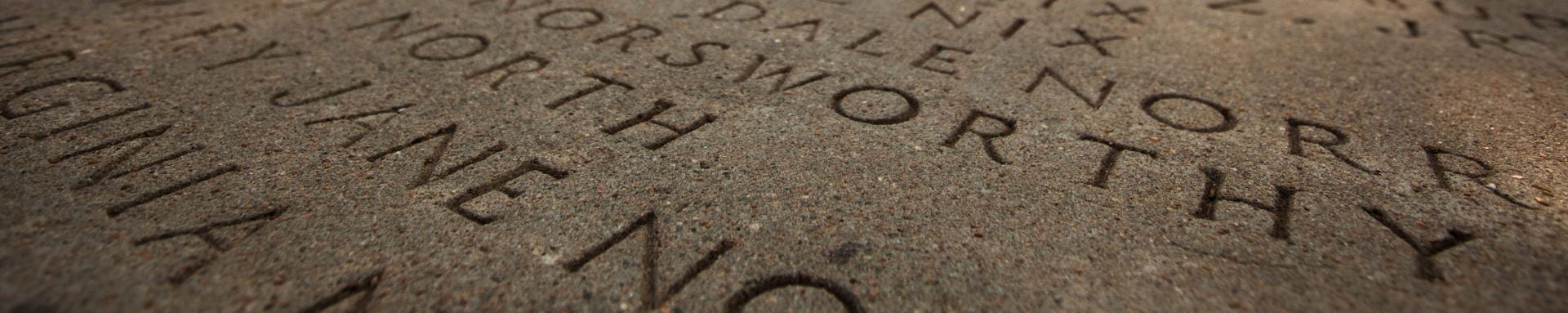Issue Description: For one reason or another, sometimes there are issues during exam taking. Often times, this involves students getting kicked out of course exams, or even midterms and finals, creating a bad situation for both the student and the professor. Symptoms: The student is kicked out of an assessment (including Access Denied or other errors). Cause: The java session has been terminated due to inactivity, and so the submission is unsuccessful. Almost always this issue occurs with randomized tests, or where certain questions are randomized. Workaround: FOR INSTRUCTORS There are a number of different ways to combat this problem.
- Give the exam one question at a time. This ensures that the user’s java session is continuously updated, and the likelihood of a user not hitting the system to persist his/her session is reduced.
- Turning off the “force completion” option. Doing this allows the user to persist his/her answers. In case of any issues with the session timing out, the user will be able to re-enter the exam from the last point he/she saved, allowing them to submit the exam with minimal data loss. In addition, the save button will also function the same as the solution above, allowing the java session to persist for a longer period of time.
- Not using randomized tests (*ONLY FOR USE IF THE PREVIOUS TWO WORKAROUNDS ARE UNUSABLE). While this is most likely an unusable workaround, the reason randomization is a problem is that each version of the exam in a randomized test is created in java memory only. So, a randomized test, should the java session for the user die, will not persist anywhere, and will be unrecoverable. Removing randomization will use a version of the test from the database, so at least the user would get the same test with the same order the next time he/she took the test.
Other Best Practices for Instructors:
- Avoid creating large exams involving many/complex questions and presented all at once.
- Train users to save their attempt every 10-15 minutes (but avoid too-frequent saves, which overload the application).
- Avoid randomized display order for exams using question-by-question display.
- When using random selection of questions from pools, keep the overall exam especially short.
Best Practices for Students:
- Do not click the “Back” button in your web browser. if you need to revisit a previous question, use the question links in the Timer.
- Avoid clicking on the next button while the red “Saving” icon is flashing.
- Avoid clicking the next button twice in a row.
- If the assessment is shown all-at-once, save your answers every 10-15 minutes.