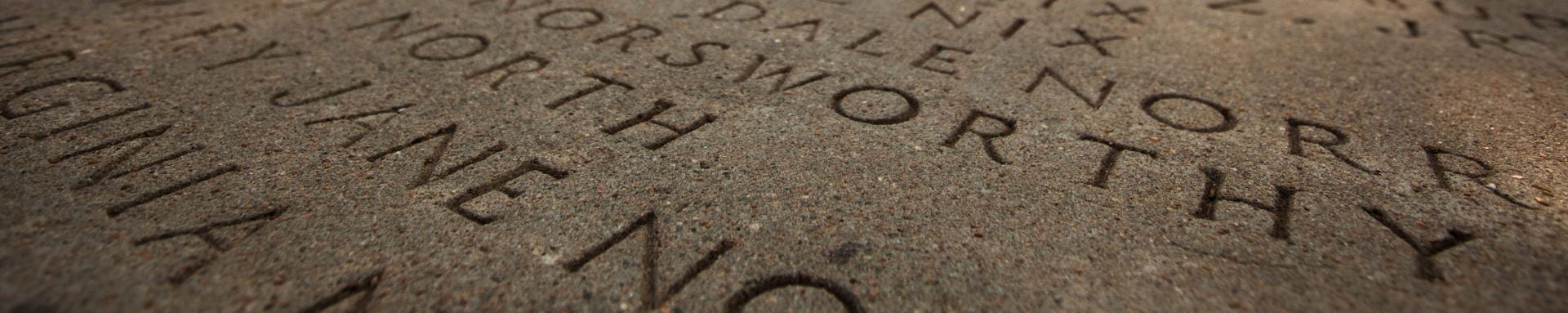The default setting is that instructors are able to see courses that are marked unavailable. However this can be changed using the Instructor/Leader privilege ” Course/Organization > Access unavailable course”. If you disable that privilege for instructors, then they cannot access unavailable courses either. But of course, that also means they are unable to go into the course and mark it available again so it may not be a useful option for you. Michael Zimmerman: As others have said, there’s no GUI-based method for disabling courses (as opposed to just making them unavailable), unless someone has written a building block to do it. The SQL is still essentially the same in 9.1 for doing this, though–your SQL statement will disable ‘FOC10120FA12010UG10’. If you wanted to disable all courses whose course_ids end in “FA12010”, that would be update course_main set row_status = ‘2’ where course_id like ‘%FA12010’ Just remember that in 9.1, unless you’re running a server that was upgraded from BB 8 or lower, the default database is called “BBLEARN” rather than “BB_BB60”, so you may need to specify that you want to use that database when running the query.]]>