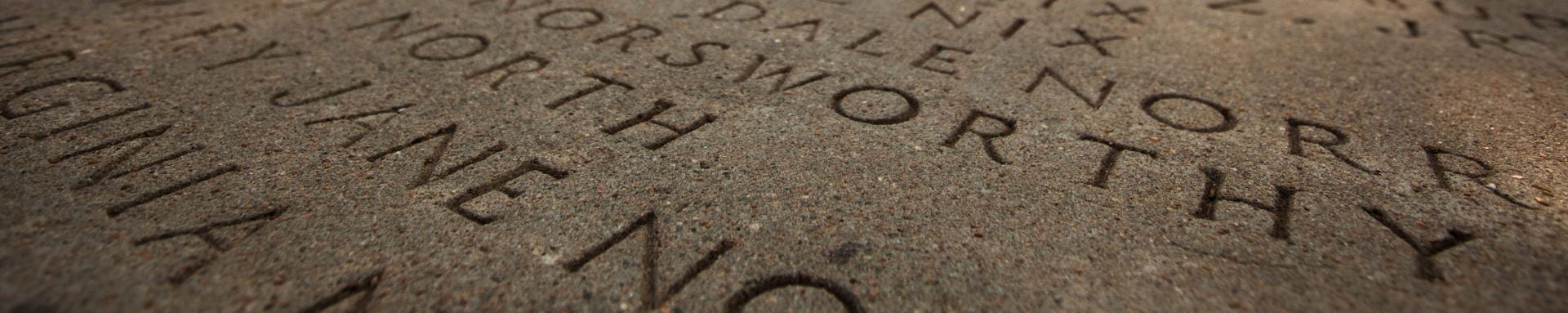When Respondus is installed by a user who has admin rights on their computer, a “Respondus Projects” folder is created under My Documents.
If it is installed by someone other than the user who owns the account [such as a college tech], this folder is not created.
The following error will be displayed when the application is launched:

The following zip file can be extracted into the user’s My Documents folder, with the name “Respondus Projects”.
Afterwards, relaunch the application, goto File —> Preferences and you can update the location of the Respondus Projects folder:

When you try to connect to our Blackboard Learn server, Respondus 4.0 will download an Authentication Module Add-On. This also required Administrative access to install.
IT administrators who do the install can place a “cefsimple” folder (OneDrive Link) into the install folder, usually “C:\Program Files (x86)\RespondusCampus40\”.
Techs should also pay attention to https://support.respondus.com/hc/en-us/articles/4409604115099-Managed-distribution-of-Respondus-4-0-Campus-wide, which covers this and pushing out updates.