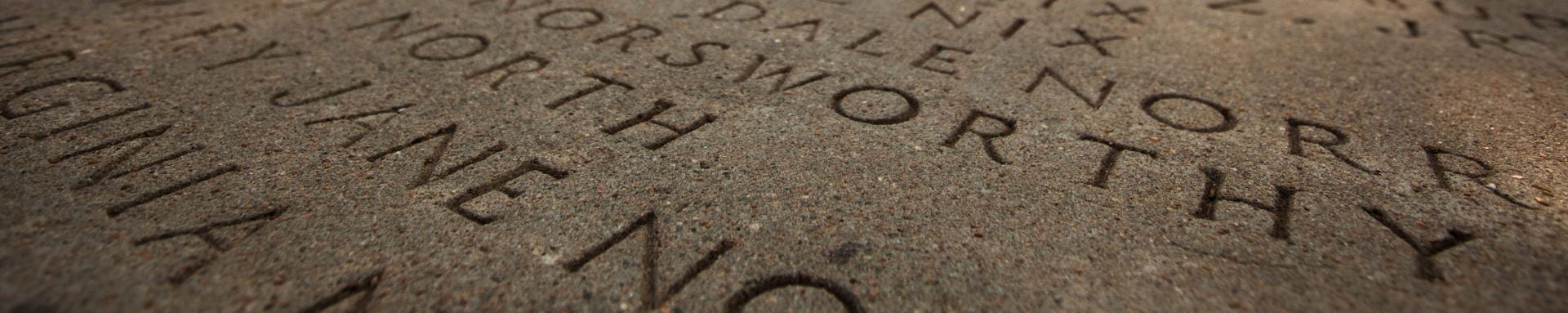Blackboard SP5 page with PDF (works on Mac): <h2>Content</h2> <EMBED SCALE=”tofit” NAME=”PDFEmbed” alt=”” HEIGHT=”1200px” SRC=”/bbcswebdav/xid-1706_1″ TYPE=”application/pdf” CONTROLLER=”true” WIDTH=”100%” ></EMBED> </div> Blackboard SP6 page with PDF (requests non-existent plugin on Mac) <div id=”containerdiv”> <h2>Content</h2> <script type=”text/javascript”> function setEmbedHeightOnLoad() { if ($(‘PDFEmbedID’)){ $(‘PDFEmbedID’).height = document.viewport.getHeight(); } } </script> <EMBED SCALE=”tofit” NAME=”PDFEmbed” alt=”” HEIGHT=”100%” ID=”PDFEmbedID” SRC=”/bbcswebdav/pid-647023-dt-content-rid-3695655_1/xid-3695655_1″ TYPE=”application/pdf” CONTROLLER=”true” WIDTH=”100%” ></EMBED> </div> So I’m guessing that new javascript is what’s causing the issues in Mac Firefox and Safari. Chrome has a built-in PDF viewer, which correctly displays the embedded PDF files. My recommended solution is the Schubert IT PDF plugin (from http://www.schubert-it.com/pluginpdf/), which fixes the problem in Safari and Firefox. It’s free for educational use. ]]>