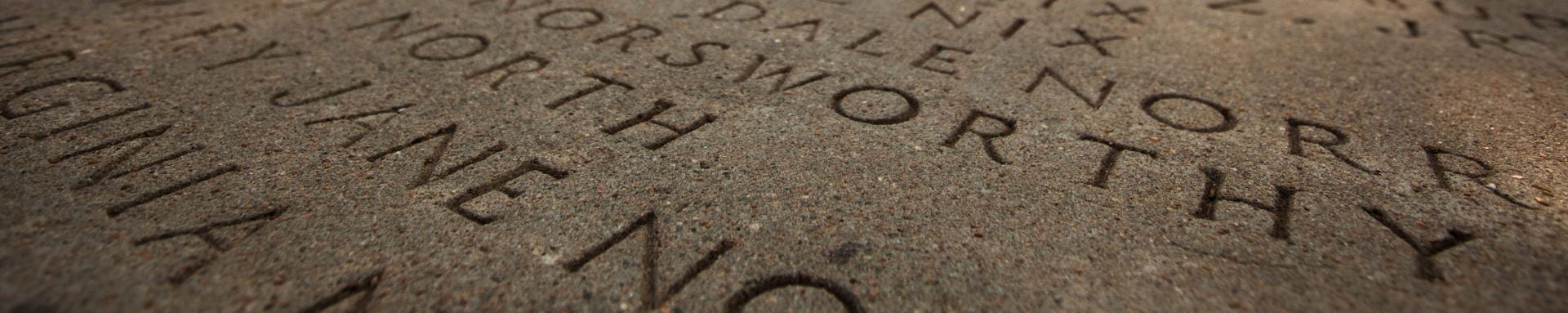Presenters:
- Chris Bray, University of Arkansas
- Mark Bykerk Kauffman, Anthology
Session description:
Using Learn template variables, you can create URLs to integrate with other systems by including information about the user’s context, such as name, email address, or even webpages.
Template variables are represented by a series of values given the special syntax: @X@object.attribute@X@. These variables are expanded when rendered into their corresponding values.
The University of Arkansas needed to provide unique links to the National Survey for Student Engagement (NSSE) for nearly 11,000 students.
This was accomplished using a combination of Blackboard Learn template variables and an open-source LTI tool, replacing both an outdated Building Block and a deprecated Learn tool (launch_external.jsp).
This session will introduce template variables, the LaunchExternal LTI tool, and how a custom NSSE LTI tool placement can be accomplished.
Resources:
- Template Variables: https://docs.anthology.com/rest-apis/learn/advanced/dynamic-rendering-with-template-variables
- NSSE technical advice: https://nsse.indiana.edu/nsse/administering-nsse/recruitment-method/tech-advice-posting-survey-link.html
- LaunchExternal – https://github.com/mark-b-kauffman/LaunchExternalJWKS
- BS on Bb NSSE B2: http://bsblackboard.blogspot.com/2014/11/defining-custom-template-variables-in.html
- URL Encode Decode: https://www.url-encode-decode.com/
- Docker Desktop: https://www.docker.com/products/docker-desktop/
- ngrok: https://ngrok.com/
2022-10-12 Addendum:
With the built-in template variables in Original Experience Courses, it’s possible to use the template variable within an Item, and the students will just click the link that appears for them.
The process would be to populate the website using an SIS feed file, and then create an item in a NSSE course in Blackboard Learn, with HTML similar to
<p>Your survey is at: <a href="@X@user.website@X@">@X@user.website@X@</a></p>