Through its student survey, The College Student Report, National Survey for Student Engagement (NSSE) annually collects information at hundreds of four-year colleges and universities about first-year and senior students’ participation in programs and activities that institutions provide for their learning and personal development. The results provide an estimate of how undergraduates spend their time and what they gain from attending college.
The University of Arkansas needed to provide unique links to the NSSE for nearly 11,000 students.
This was accomplished using a combination of Blackboard Learn template variables and an open-source LTI tool, replacing both an outdated Building Block and a deprecated Learn tool.
If you are using the Ultra Course View, you will need to use the LTI tool mentioned at https://bbadmin.uark.edu/at22.
If your institution uses the Original Course Experience, you can easily configure NSSE links for participants, without using external software.
This is accomplished by using a combination of:
- The “Website” user information field
- An SIS snapshot flat file to populate the “Website” field with a unique link for each student
- An SIS snapshot flat file to add the users to a course
- The user.website template variable in a course Item
Snapshot Flat File – Populating the Website field
A user’s website can be defined in a User Snapshot Flat File, using the WEBPAGE header in the LEARN Object: Users. The DATA_SOURCE_KEY (DSK) field would match the DSK that is used for your campus Person data.
“Website” field:
Header: webpage
Description: The URL of the user’s personal Web page, if they have one.
A sample example file follows, where the DSK is the one UARK uses for Person data.
EXTERNAL_PERSON_KEY,WEBPAGE,DATA_SOURCE_KEY
student1,https://nssesurvey.org/N8465C8E56/60,UARK
student2,https://nssesurvey.org/N5BE547434/60,UARKYour data file will contain one user per row and will be uploaded to /endpoint/person/store via curl or to the Person Data Type in the GUI under System Admin –> Data Integration –> Student Information System Integrations. The delimiter of the data file should match the SIS integration defined in your system.
Blackboard Learn Course
I created an Original Course Experience course specific for the NSSE survey called “NSSE Survey 2022” (course_id: 1223-NSSE, where the number represents the SIS term designation), and added an Item containing the email sent out to students.
Additionally, I included the following HTML line:
<p>Your survey is at: <a href="@X@user.website@X@">@X@user.website@X@</a></p>When the student load the course Content area, their website URL will be displayed and hyperlinked.
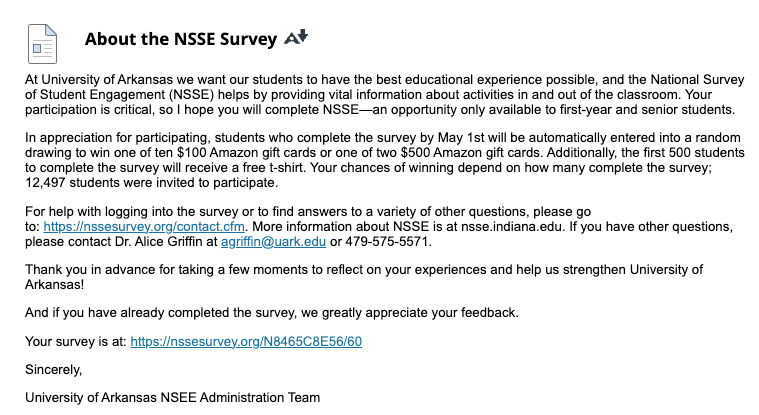
Snapshot Flat File – Populating the NSSE Course
Once the website field has been populated for the users, and a course is ready to deploy, we need to enroll the users in the course, using a SIS Flat File to populate the LEARN Object: Course and Organization Membership. The DATA_SOURCE_KEY (DSK) field would match the DSK that is used for your membership data.
A sample example file follows, where the DSK is a “MANUAL” enrollment DSK:
EXTERNAL_COURSE_KEY,EXTERNAL_PERSON_KEY,ROLE,DATA_SOURCE_KEY
1223-NSSE,student1,S,MANUAL
1223-NSSE,student2,S,MANUALYour data file will contain one user per row and would be uploaded to /endpoint/membership/store via curl or to the Course Membership Data Type in the GUI under System Admin –> Data Integration –> Student Information System Integrations. The delimiter of the data file should match the SIS integration defined in your system.
Other Considerations
- I recommend exploring this process using test accounts.
- Once you have the student and website data, the whole process can be done within ten minutes depending on your LMS administrator’s familiarity with the SIS Snapshot Flat File integration.
- Verify that the NSSE course is available to students.
- The Snapshot Flat Files may require a DATA_SOURCE_KEY field, if your integration requires it.
References:
- https://nsse.indiana.edu/nsse/about-nsse/index.html
- https://docs.anthology.com/rest-apis/learn/advanced/dynamic-rendering-with-template-variables.html
- https://help.blackboard.com/Learn/Administrator/SaaS/Integrations/Student_Information_System/SIS_Integration_Types/Snapshot_Flat_File/Snapshot_Header
- https://bbadmin.uark.edu/at22/
- https://nsse.indiana.edu/nsse/administering-nsse/recruitment-method/tech-advice-posting-survey-link.html
